Maintain Domain Definitions
The Maintain Domain Definitions routine allows the user to view and/or maintain Domain Definitions. In eQuinox, Domains are used to "group" options in Lists of Values, Lookups, etc. For example, when looking up a General Ledger Account Type, the user would be presented with a List of Values containing all options in the Account Type Domain.
While most Domain Definitions are not updateable by the user, the user is able to enter additional Domain Definitions. For example, if the Firm decides to use more 'Address Types' than are currently defined in the system, the new 'Address Types' can be added to the Address Type Domain.
When the Maintain Domain Definitions routine is accessed from the eQuinox main menu, the screen shown below will be displayed.
Field Definition
Note: When updating/editing Domain Definition options, all Lists of Values in the system associated with that Domain definition will be affected.
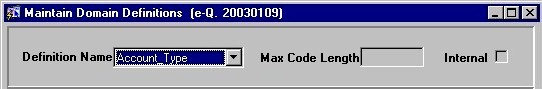
Definition Name - From the list provided, the user must select the name of the domain definition for which they wish to view and/or edit information. After making a selection, a query will automatically be executed, and the associated information will be displayed in the screen section explained below. For example, to view the domain definitions that make up the "Telephone Type" definition, the user must select that option from the list.
Max Code Length - The maximum number of characters each definition code may be in length. When adding new codes and descriptions, the code may not exceed the length specified in this field. This value may not be edited by the user.
Internal - The Yes/No (i.e. checked/unchecked) value of this field indicates whether or not this Domain option is internal to the system (i.e. used by all Offices and Departments, and cannot be edited in any way), or if it has been added by users and can be edited. In instances where the Domain option is not internal, the user can edit the existing Descriptions, or create a new Code and Description records that will then also appear in the Lists of Values throughout the system.
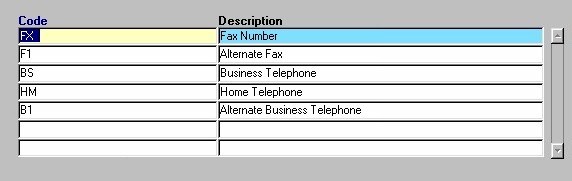
Code - The abbreviation for the Domain option. This is the value that appears in the Lists of Values throughout the application. For example, in Lists of Values pertaining to setting the Telephone Types in the system, the user will be presented with the five options seen in the screen section above. When adding new Domain Definition options, the user must enter a unique code.
Description - The full meaning/description of the Domain option. This also appears in the Lists of Values throughout the application. When adding new Domain Definition options, the user must enter a unique description.
Once the user has finished entering or updating information, they must click the Save button or press F10 to commit the changes to the database.