Maintain Flat Fee Codes
The Maintain Flat Fee Codes routine allows the user to view and/or maintain Flat Fee Codes. In eQuinox, Flat Fees are set amounts that are charged for specific tasks or types of Matters. For example, if the Firm wishes to charge a Flat Fee for Wills, the information and the set fee amount must be established through this routine. When opening a Matter in the Maintain Matter Information routine, the user has the option to select a Flat Fee Code to be applied to the Matter.
When establishing Flat Fee Codes, the user may only select options from the existing List of Values. If more options for the Flat Fee Code List of Values are necessary, they must be established through the Maintain Domain Definitions routine. When making changes to existing records for Flat Fee Codes, the user may change the Flat Fee Description and/or the Flat Fee Amount. Because making changes to Flat Fee Codes changes the amount that the Firm charges Clients for certain tasks or types of Matters, users should exercise extreme caution. This routine is only available to those granted access rights.
When the Maintain Flat Fee Codes routine is accessed from the eQuinox main menu, the screen shown below will be displayed.
Field Definition
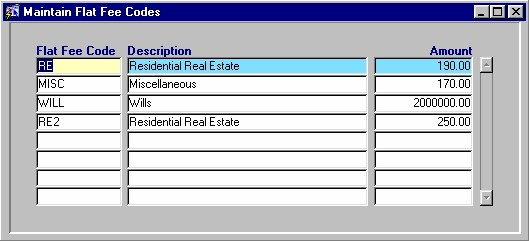
Flat Fee Code - The code representing the type of Flat Fee (i.e. the type of Matter to which the Flat Fee is to be applied). A selection may be made from the List of Values provided. Once a selection is made, the Flat Fee Description will also be displayed.
Description - A description of the type of Flat Fee. The description is indicative of the type of Matter to which the Flat Fee is to be applied. This field may be edited by the user.
Amount - The set Flat Fee amount that is to be charged for the specified type of Matter. This field may be edited by the user.
Once the user has finished entering or updating information, they must click the Save button or press F10 to commit the changes to the database.