Maintain Offices And Departments
The Maintain Offices and Departments routine allows the user to enter, view, or edit information about a Firm's Offices, and the Departments within these Offices. When entering information about new Offices, the user must provide a unique Office number, as well as the office type and name. When entering information about new Departments, the user must provide a unique Department number as well as the Department name.
Note: Department information must be entered in context of an Office. A Department cannot be deleted while dependent records exist (i.e. dependent Matters, dependent GL transactions, etc.). An Office cannot be deleted while it has Department records associated with it.
When the Maintain Offices and Departments routine is accessed from the eQuinox main menu, the screen shown below will be displayed.
Field Definition
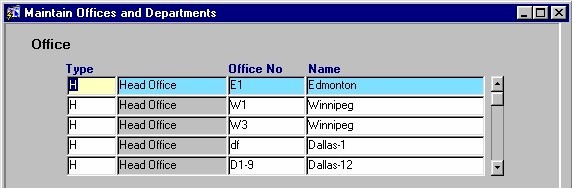
Type - The unique identifier and name indicating the type of Office (i.e. Head Office, Subsidiary Office, etc). If changes are necessary, the information may be selected from the List of Values provided.
Office No - The identifying Office Number or Code. When entering information for a new Office, the user must enter a unique code with a maximum of 10 characters.
Name - The name of the Office. Offices are generally named after their location, allowing for easy identification.
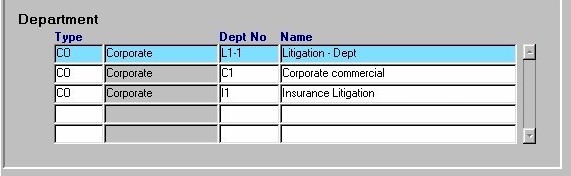
Note: The information displayed in the Department section of the screen is specific to the Office selected above.
Type - The unique identifier and name indicating the type of Department (i.e. Corporate, Litigation, Real Estate, etc). If changes are necessary, the information may be selected from the List of Values provided.
Dept No, Name - The Codes and Names of the Departments that exist within the selected Office. When entering information for a new Department, the user must enter a unique code with a maximum of 4 characters.
Once the user has finished entering or updating information, they must click the Save button or press F10 to commit the changes to the database.