Maintain Templates
The Maintain Templates routine allows the user to view existing or introduce new templates to be used throughout the eQuinox system. The type of templates maintained through this routine include Bill Style, Statement Style, and General Ledger Style templates. The template itself is an independent program that defines the layout and content of certain documents; in order for these templates to be used throughout e-Quinox, they must first be identified and their location specified to the system, which is accomplished using this routine. For example, when the user opens a new Matter, they must specify the Bill type that is to be used when producing a Bill for that Matter. The user must select the Bill type from a List of Values; the options in the list will be the Bill templates found in this routine.
Since making changes to the information in this screen will affect the entire system, it is available only to those users who have been granted access rights.
When the Maintain Templates routine is accessed from the eQuinox main menu, the screen shown below will be displayed.
Field Definition
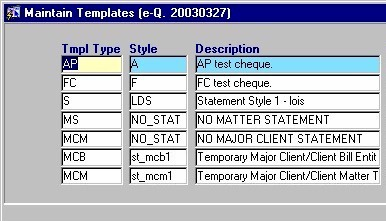
The information in this form is displayed automatically. Since the form automatically executes a query when it is accessed, there is no need for the user to execute a query before they can view template information.
Tmpl - Type The type of template that the current record refers to. A selection may be made from the List of Values provided.
Style - The name of the template style. When creating new records, the user must manually enter the template style. The template style may consist of a maximum of 10 characters. This style name will appear in Lists of Values where the user must select a Billing, Statement, or General Ledger style of bill. For example, when the user selects a Bill Style in Maintain Matter Information, Bill1 through Bill5 will be options in the List of Values.
Description - A description of the template style. This description will also appear in Lists of Values where the user must select a Billing, Statement, or General Ledger style of bill.
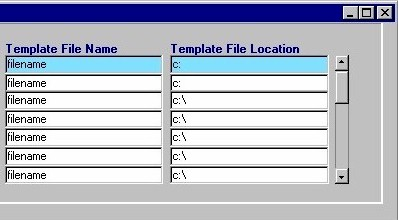
Template File Name - The file name of the actual template.
Template File Location - The path to the location on the system's hard drive where the template is stored.
Once the user has finished entering or updating information, they must click the Save button or press F10 to commit the changes to the database.