General Ledger Inquiry
The GL Inquiry routine allows the user to view details about General Ledger Accounts. First, the user must execute a query, based on either the General Ledger Account type, the Department with which the Account is associated, and/or a specific General Ledger Account. The details displayed for the General Ledger Accounts includes it's opening balance for the fiscal year, and the balance at the beginning of each month displayed and the amount by which the balance changed during each of those months, and the account's budget for each month displayed as well as the budget variance (i.e. the amount over or under the budget) for each of those months.
Before continuing, the following should be noted:
-
Only General Ledger Accounts with either transactions in the year queried, or prior history (i.e. transactions in previous years) will show up when an account is queried. Accounts with Budgets, but no actual transactions or history do not show.
-
To view transaction details for an account in a specific month, the user may double-click the desired month in the GL Summary section of the form. Transaction details displayed will be specific to the current General Ledger Account.
-
The information returned in the query results in this routine is for display purposes only, and cannot be edited or updated by the user.
Field Definition
Selecting Query Criteria
In the screen sections below, the user must enter their query criteria. After executing a query, the results will be displayed in the GL Summary section of the screen.
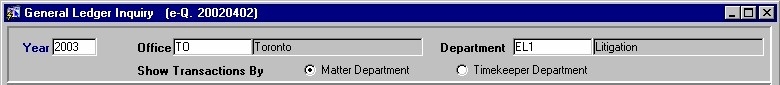
Year - The accounting year for which the user wishes to view GL Account information. The default is the current Calendar year, but this may be changed by manually entering a different year.
Office - The user must enter the Office for which they wish to view General Ledger Account information. A selection may be made from the List of Values provided. The query results will only include those General Ledger Accounts associated with the Office displayed in this field.
Department - The user must enter the Department for which they wish to view General Ledger Account information. A selection may be made from the List of Values provided. The query results will only include those General Ledger Accounts associated with the Department displayed in this field.
Show Transactions By - To display the GL Accounts returned in the query results based on Matter Department, the user must select the Matter Department option. To display the GL Accounts based on Timekeeper Department, the user must select the Timekeeper Department option.
Gl Summary
The sections of the screen seen below display the query results. All General Ledger Accounts returned in the query will be displayed in the section seen immediately below, and then details for the current General Ledger Account (i.e. the Account currently selected in the section seen immediately below) will be displayed in the bottom section of the screen.
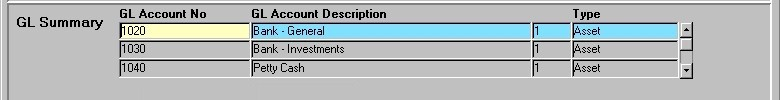
Gl Account No, Gl Account Description - The unique identifiers and names/descriptions of the General Ledger Accounts returned in the query results.
Type - These fields display the number that identifies the type/classification of accounts (i.e. the number that the account starts with; "1" indicating Assets, etc), and the corresponding type/classification name (i.e. Asset, Liability, Income, Partner Equity, Expense).
Note: The information displayed below is specific to the General Ledger Account currently selected in the section seen immediately above. To view Transaction details for a specific month, the user may simply double-click the record for that month.
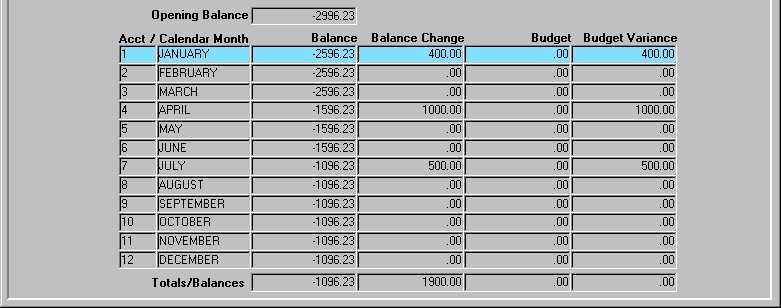
Opening Balance - The current General Ledger Account's balance at the beginning of the fiscal year.
Acct/Calendar Month - The accounting and calendar month. The current record displays information specific to the month in these fields.
Balance - The current General Ledger Account's balance at the end of the accounting / calendar month indicated.
Balance Change - The amount by which the current General Ledger Account's balance changed during the account calendar month indicated.
Budget - The current General Ledger Account's budget for the accounting/calendar month indicated.
Budget Variance - The amount by which the actual balance change was over or under the budgeted amount
Totals/Balances - The overall year totals for each column (i.e. total Balance Change over the year, total Budget amo the year, etc).
Once the user has finished entering or updating information, they must click the Save button or p to commit the changes to the database.