Writing off Unbilled Posted Time
- If a Matter has posted time that is not going to be billed, the user must write this time off through the Time Write Up/Write Down program
- Follow the menu path: Primary Operations --> Posting --> Work In Progress --> Time --> Time Write Up/Write Down
- The Time Write Up/Write Down screen will be launched, as seen in Figure 1
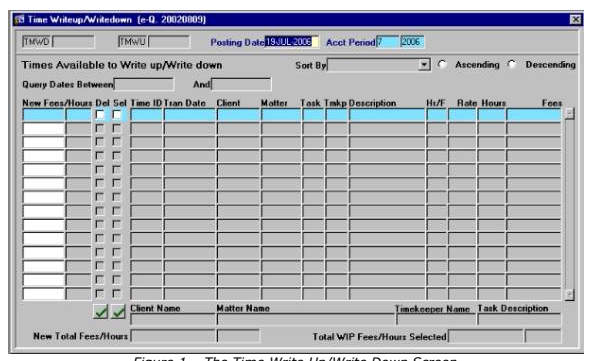
Figure 1 - The Time Write Up/Write Down Screen
- When the screen opens, press [F7] to switch to enter query mode
- In the Client and Matter fields, enter the numbers for the Client Matter associated with the posted time
- Press [F8] to execute the query and return all outstanding posted time records for this Matter
- For each record that needs to be written off, check the Del (Delete) field with a mouse click OR by pressing the space bar
- The Sel (Select) field will be checked automatically (by the system) after the Del field is selected by the user
- Press [F10] or the Save button on the menu bar to post the changes
- The posted time has now been removed from the file