Mantain Contacts
The Contacts routine allows the user to view, and enter Contact Affiliation information. The Contacts screen can be accessed from the main Maintenance forms (i.e. Vendor, Client, Major Client, Billing Entity, Timekeeper, etc). Each time the Contact form is accessed, it changes to reflect the form from which it was accessed. For example, the form caption below reads "Vendor Contact Affiliation"; if the form were accessed from the Client form, the caption would read "Client Contact Affiliation".
To view contact information, the user must first execute a query. Information in records returned in the query results cannot be edited, but the user can assign new contacts to existing entities. To do so, the user may simply select the entity from the List of Values provided, and then enter the corresponding contact information. If the desired entity does not appear in the List of Values, the user must first add the entity through the Maintain Entities form.
The Contacts routine cannot be accessed from the main menu.
Field Definition
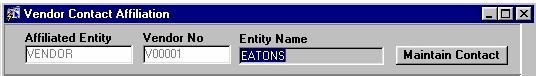
Affiliated Entity - The type of Entity that is affiliated with these contacts. This value will vary, depending on where the form is accessed from. This field is protected from update.
Vendor No, Client No, Timekeeper No, etc. - The unique identifier for the Entity affiliated with these contacts. The title of this field will change to reflect the from from which it was accessed (i.e. Client No, Timekeeper No). This field is protected from update.
Entity Name - The name of the Entity. The information displayed in the rest of the screen is specific to this Entity (i.e. the Contacts being displayed are all Contacts for the Entity in this field).
Maintain Contact - This button allows the user to access the Maintain Entity routine, where they can add new entities to the system, or edit information about existing entities.
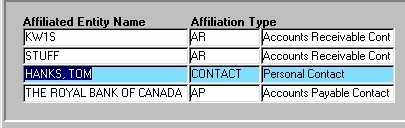
Affiliated Entity - The name of the affiliated entity (i.e. the contact person). A selection may be made from the List of Values provided.
Affiliation Type - The contact/affiliation type (i.e. Personal Contact, Marketing Contact, Lawyer Representing the Opposing Party). A selection may be made from the List of Values provided.
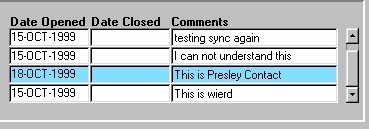
Date Opened, Date Closed - The date on which the Contact's file was opened and/or closed. The dates may be selected from the List of Values provided. If the Contact is associated with Entities with active files, this field will be empty.
Comments - Any additional information about the Contact that may be of interest to the Firm.
VE, BE, TK, CL, MCL - This section of the screen indicates the types of entities that the current contact person is entered in the system as (i.e. "VE" - Vendor Entity, "BE" - Billing Entity, "TK" - Timekeeper, "CL" - Client, "MCL" - Major Client). This information is for display purposes only and cannot be edited or updated by the user.
Note: The information in the sections seen below (Phone, Email, and Address) default from the Entity Detail level.
Address Info
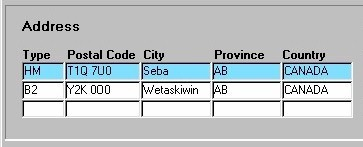
Type - The type of address. Valid values include HM (Home), BA (Business), and EP (Extraprovincial).
Street Address - The current contact person's street address (i.e. civic number, street number, street name, office number, apartment number, etc).
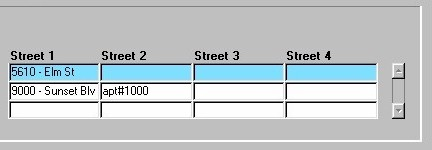
The City, Province, Postal Code, and Country fields display the current Contact person's address information.
Telephone Info
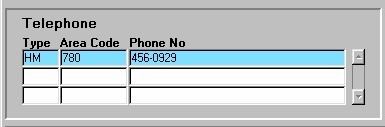
Type - The type of phone number (i.e. Home, Business).
Area Code, Phone No - The area code and phone number for the current Contact person.
Email Info
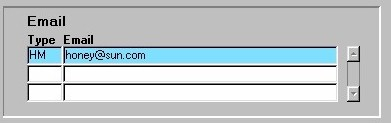
Type - The type of email address (i.e. Home, Business).
Email - The email address for the current Contact person.
Once the user has finished entering or updating information, they must click the Save button or press F10 to commit the changes to the database.