Post Automatic Disbursement Capture
The Post Automatic Disbursement Capture routine deals with those disbursements that are automatically tracked in the Firm (i.e. photocopy tracking, fax tracking, etc). As these disbursements are accumulated, they are recorded in a file (COM.IN) and are later posted so that the disbursements can be billed. If one of these disbursement records is invalid, it is recorded in a separate file and will be displayed in the screen shown below. This routine allows the user to edit these invalid disbursement records so they too can be posted and billed. When the Post Automatic Disbursement Capture routine is accessed from the eQuinox main menu, the screen shown below will be displayed.
The following documents should be reviewed, as they contain important information regarding the functionality of this routine.
- ASCII Format for eQuinox Transaction Recorders
- eQuinox Automatic Disbursement Capture Considerations
- Procedure for Posting the Automatic Disbursement Captures
- Policy and Location of Automatic Disbursement Capture Recovery Files
Field Definition
The first two fields in this section display the Journal Type (DSAT) and the Journal Number.
Date - The date on which the invalid disbursement records are being edited. The default is the current System Date, but this may be changed by making a selection from the Calendar provided.
Acct Period - The Month (in number format) and Year of the Firm's current Accounting Period. This field automatically defaults to the current Accounting Period. Note: Depending on the Firm's preferences (as indicated in the Firm Parameters routine), the user may be alerted with a message when Posting the Trust Cheque Requisitions, and asked to verify the Accounting Period; this is used to ensure that all transactions occur within the correct Accounting Period.
Dept - The Department associated with the current user (identified when the user logged into the system). This may be changed by making a selection from the List of Values provided.

Edit And Post - This option allows the user to edit and post the invalid disbursement records. This option is selected by default. To edit and post the records, the user must simply make the necessary changes to the records and then click the save button on the menu bar or press F10.
Load And Post - This option posts all disbursement records currently in the COM.IN file (the file where disbursement use is initially tracked). If during the posting any invalid records are encountered, they will be displayed in this routine. To load and post the records in the COM.IN file, the user must simply select this option and then click the save button on the menu bar or press F10.
Clear Table - This option allows the user to delete all invalid records from this routine. To do so, the user must simply select this option and then click the save button on the menu bar or press F10. The user will be asked to verify that they wish to delete all records before the task is carried out.
Create List - This option allows the user to print a report that lists all of the invalid disbursement records currently displayed in this routine. To do so, the user must simply select this option and then click the save button on the menu bar or press F10.
Invalid Disbursement Records
When the user enters the routine, the invalid disbursement records are automatically displayed in the screen section seen below.
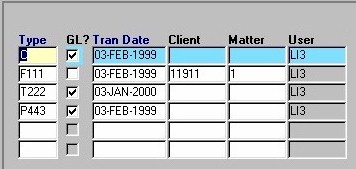
Type - An abbreviation representing the type of Disbursement record (i.e. Telephone, Fax, Laser Copies, etc).
GL? - The Yes/No (i.e. checked/ unchecked) value of this field indicates whether this is a Client or GL transaction. The GL account number is tied directly to the transaction type.
Tran Date - The date on which the disbursement record was generated (i.e. the date on which the event occurred).
Client, Matter - The unique identifiers of the Client and Matter, if any, associated with the current disbursement record. If these values must be changed, a selection may be made from the Look-Up form provided.
User - The user (i.e. Firm employee/system user) associated with the current disbursement record.
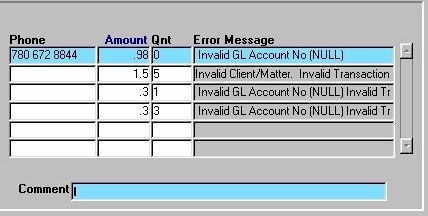
Phone - The phone number, if any, associated with the current invalid disbursement record.
Amount - The cost in cents for a single occurrence of the current disbursement type. To calculate the cost for the record, the Amount must be multiplied by the Quantity (i.e. Cost x Number of Occurrences).
Qnt - The number of occurrences of the disbursement for the current record (i.e. the number of photocopies).
Error Message - The error message associated with the current invalid disbursement record (i.e. the reason the record could not be posted).
Comment - The user may enter any additional information regarding the current disbursement record.